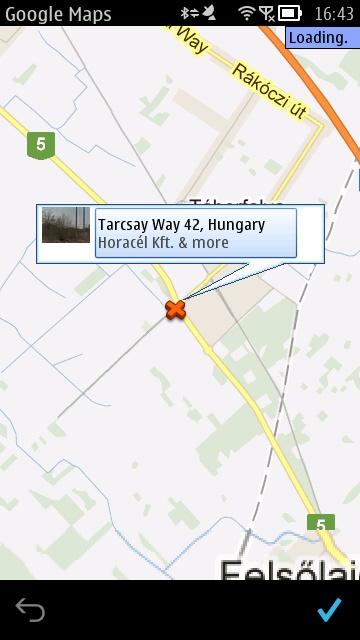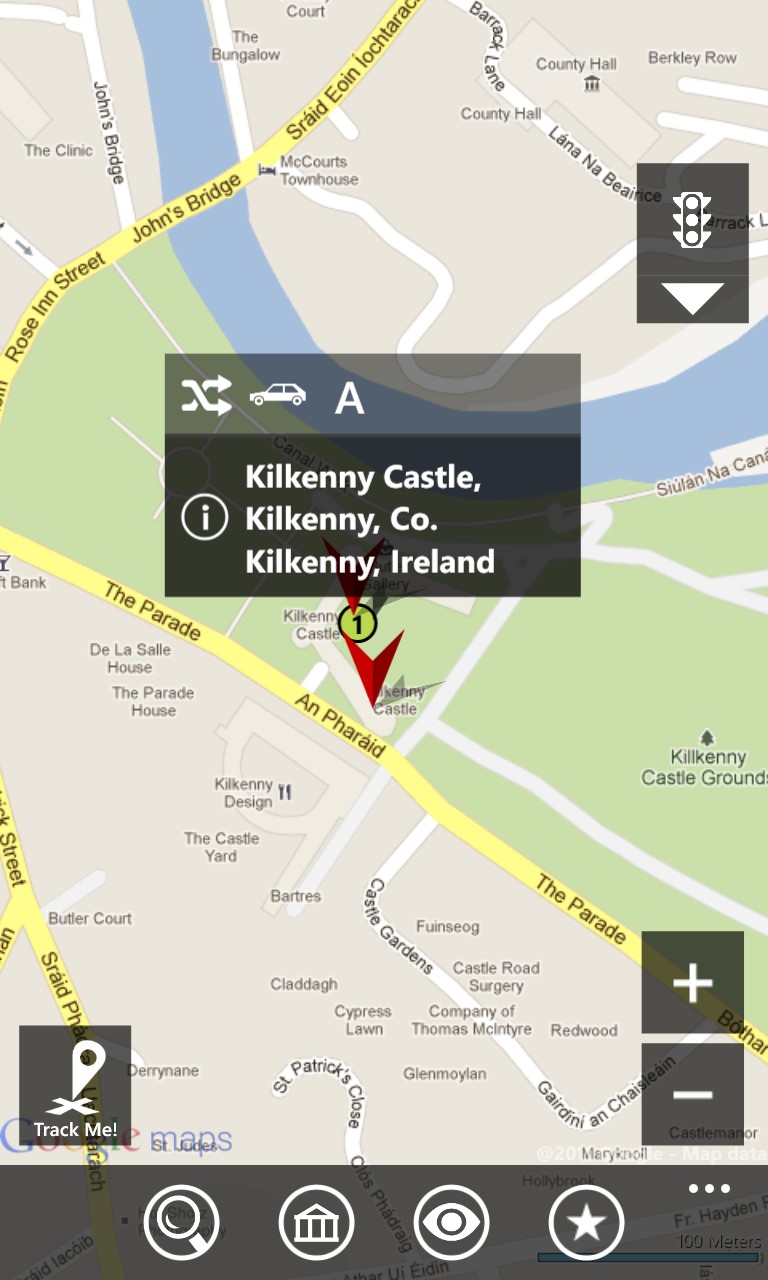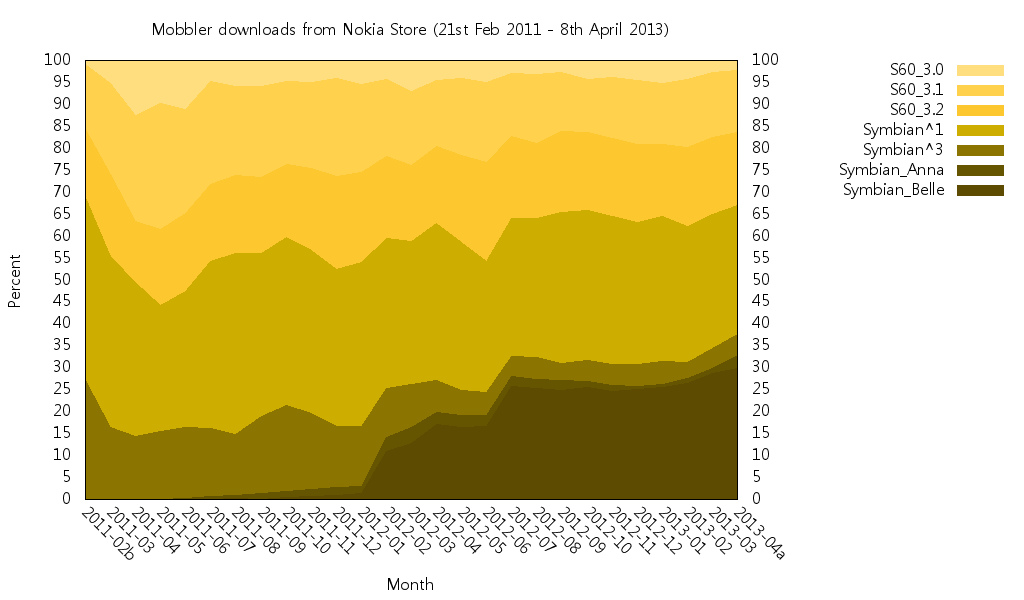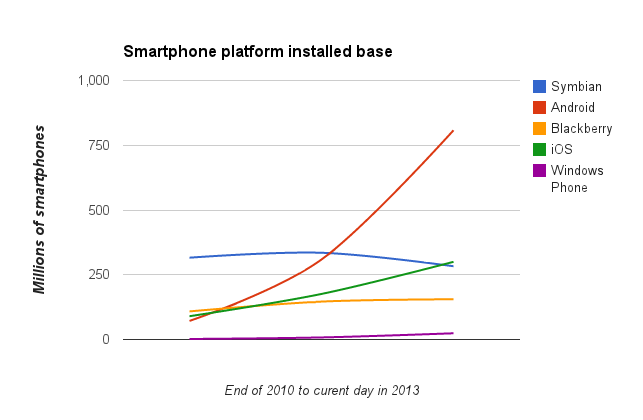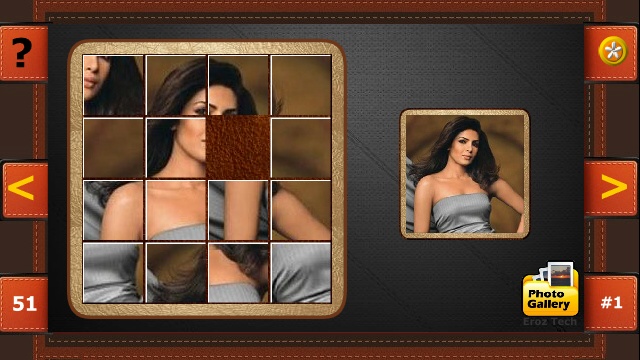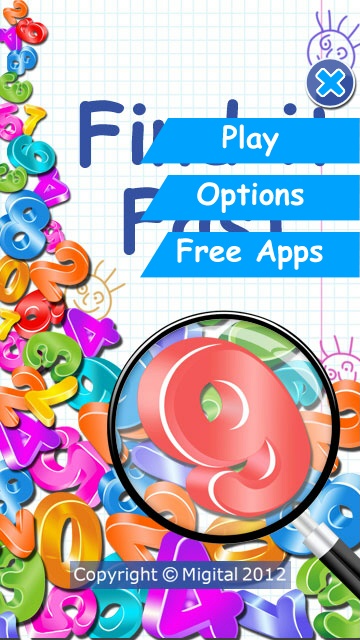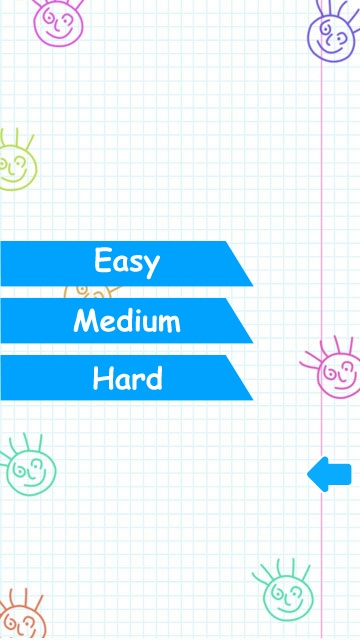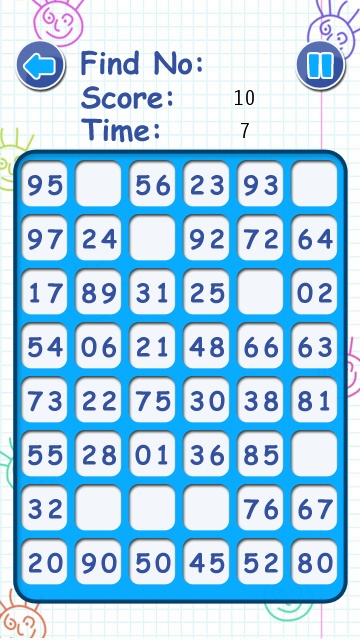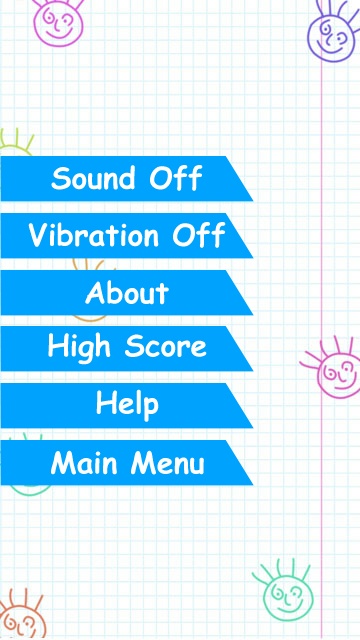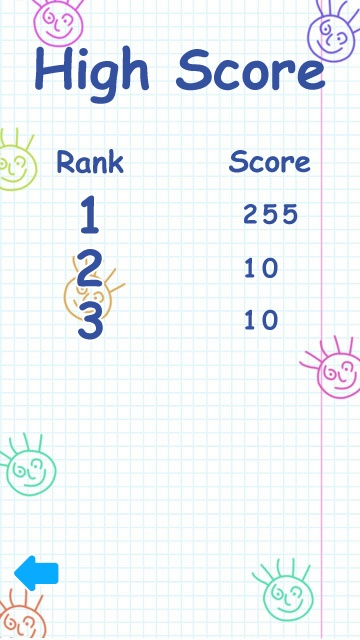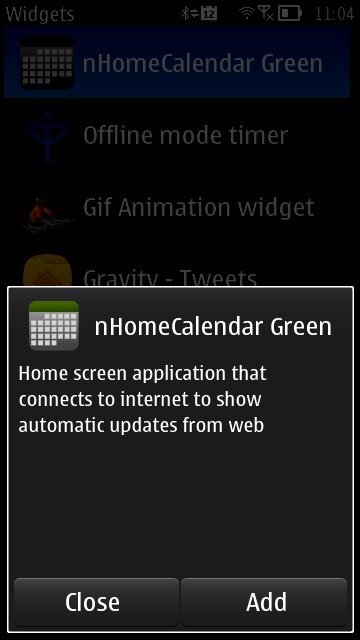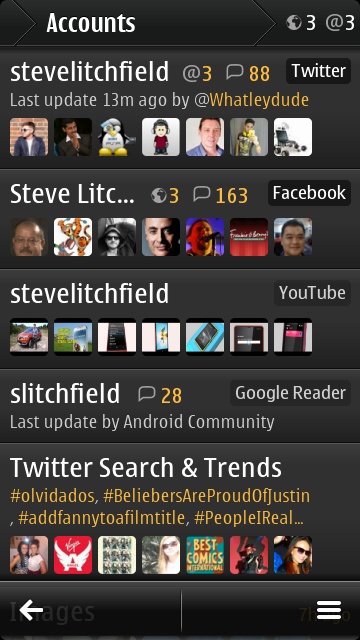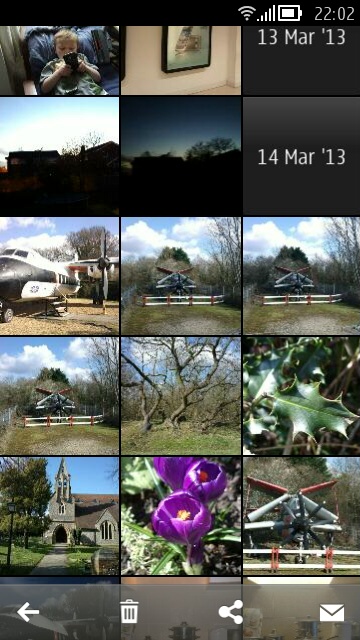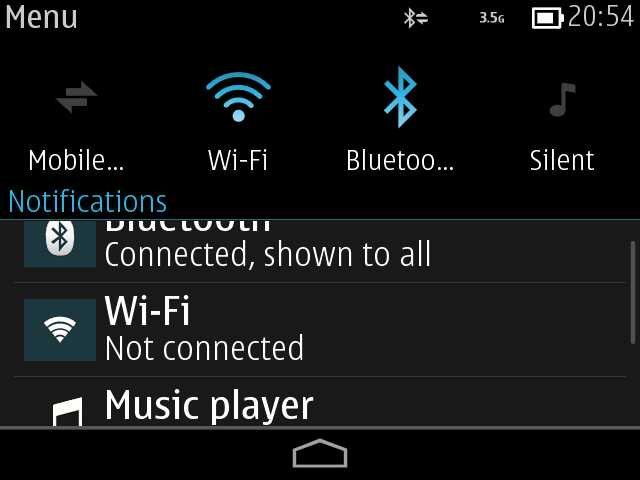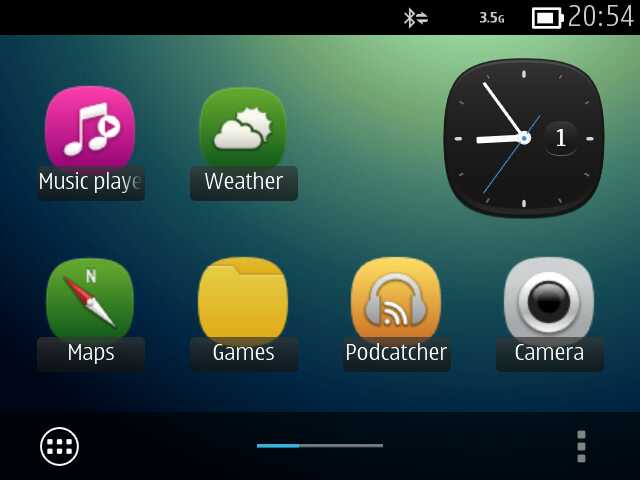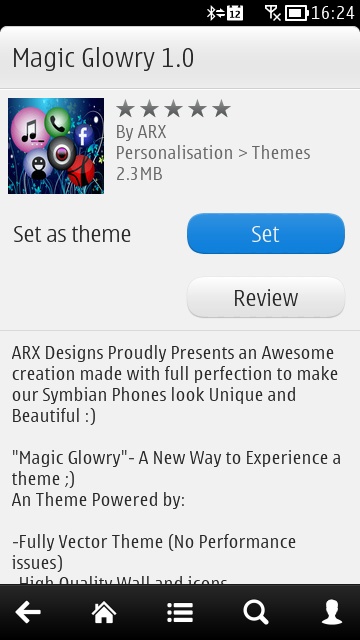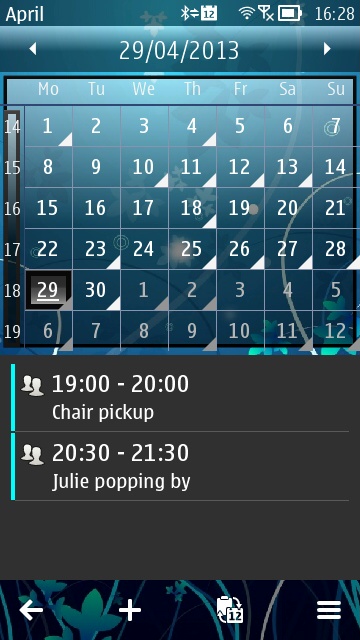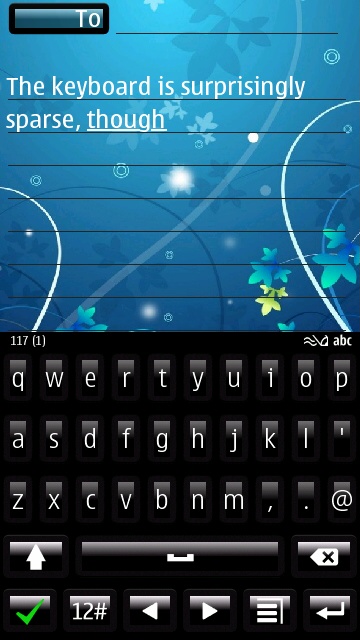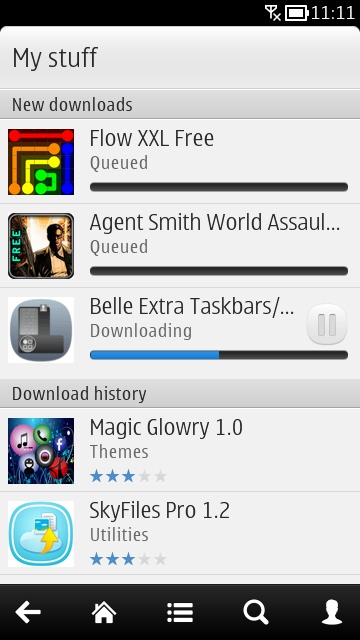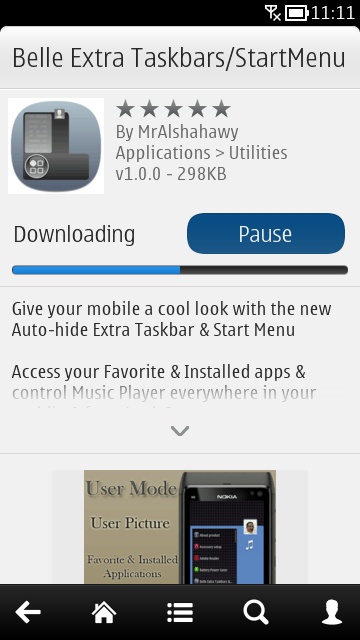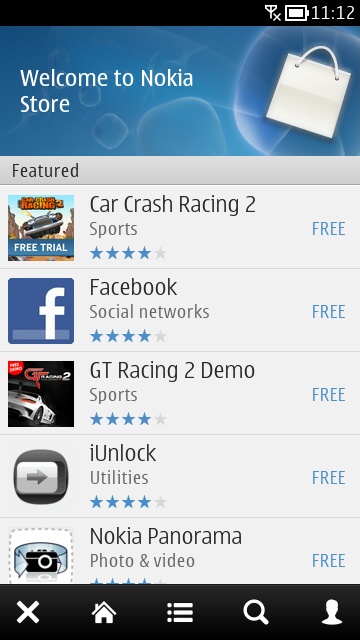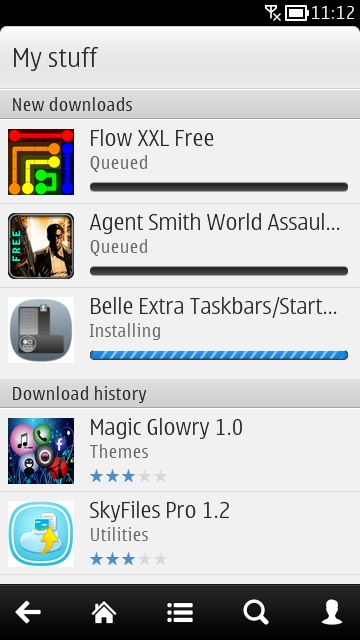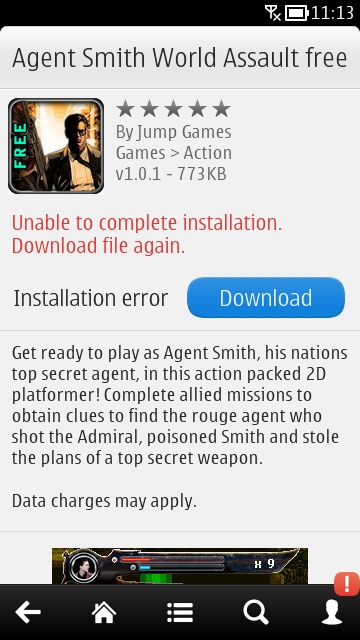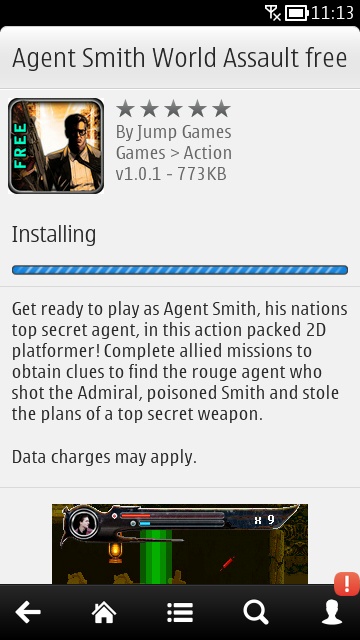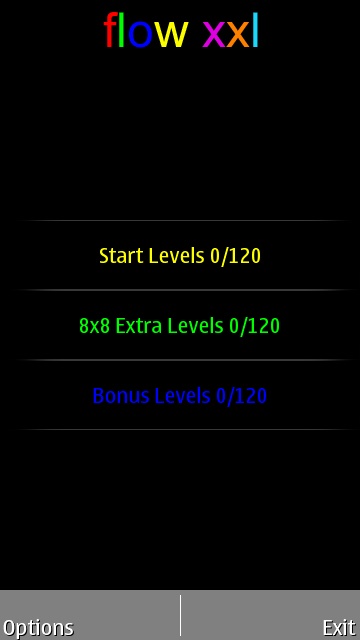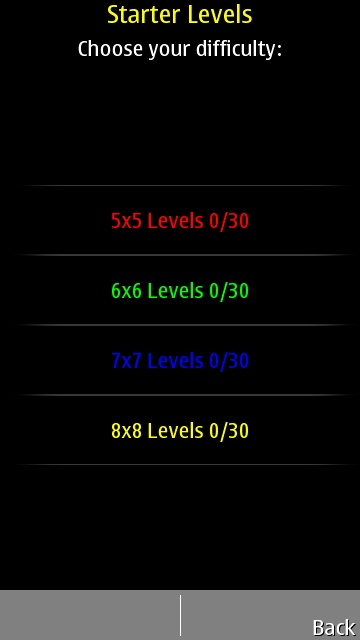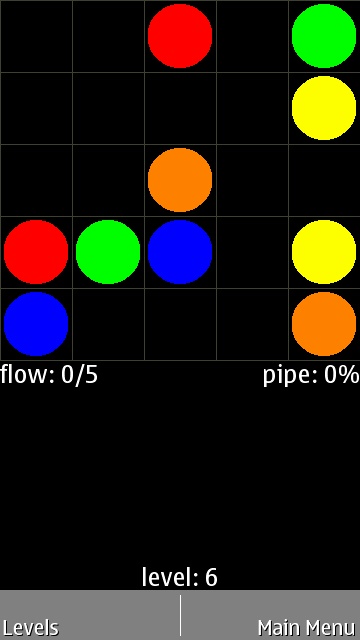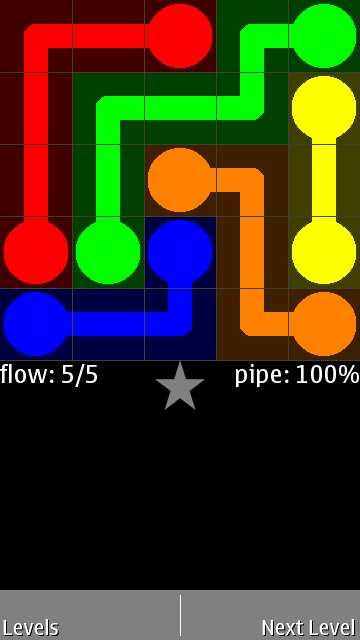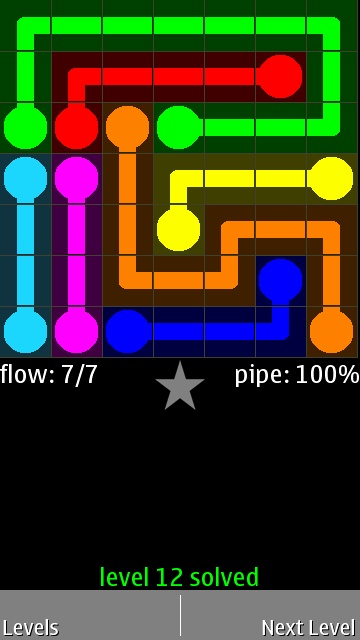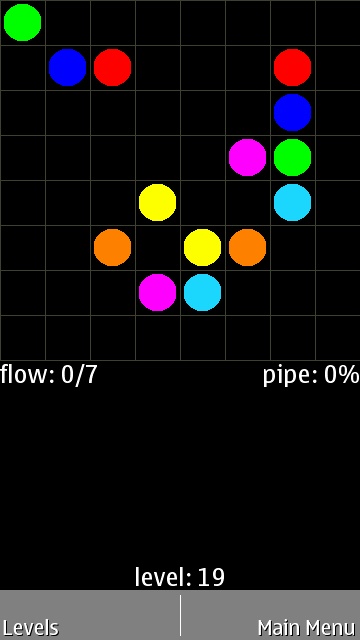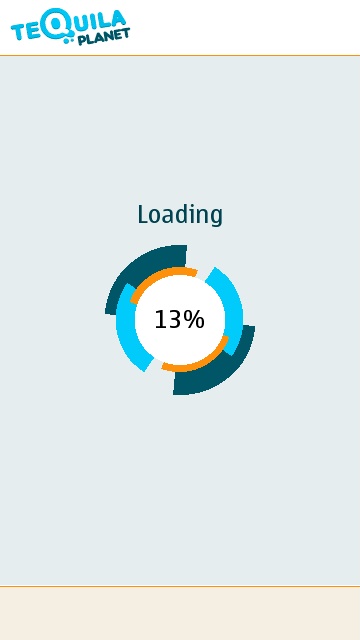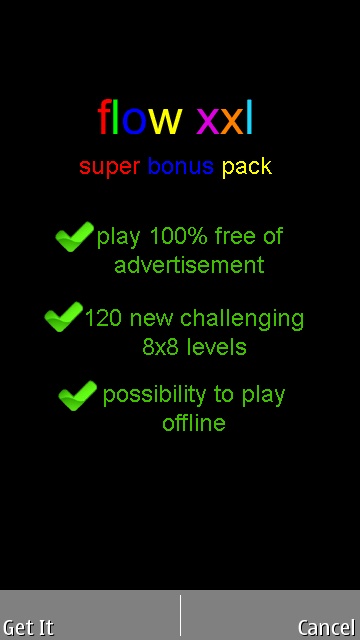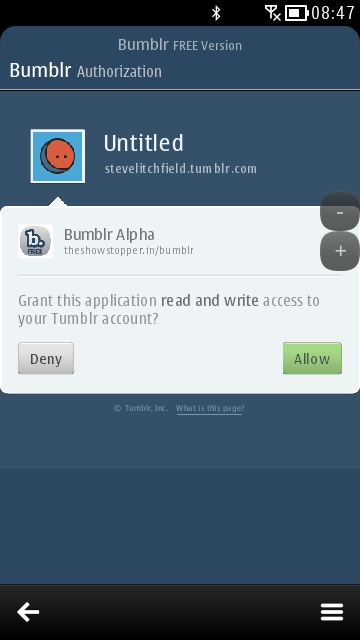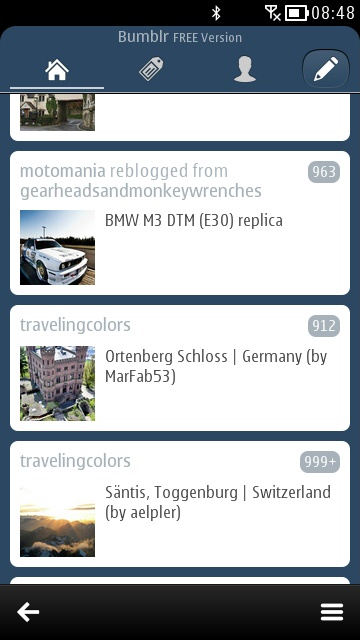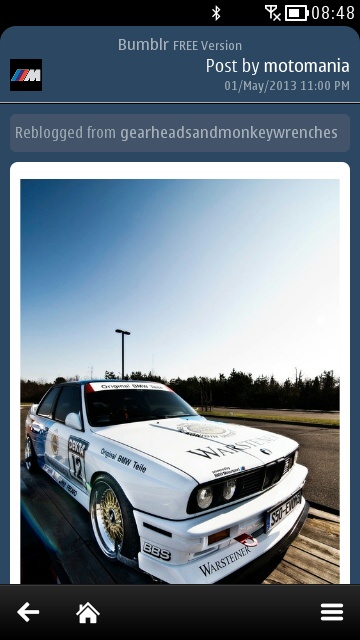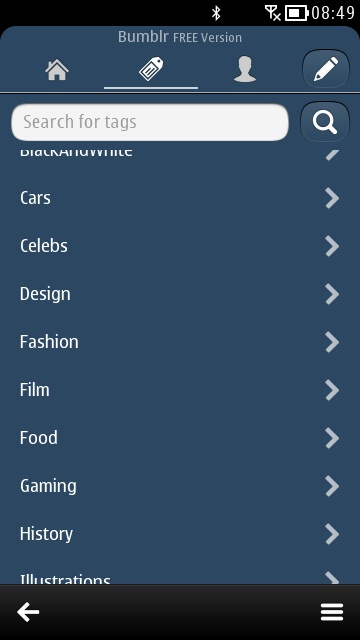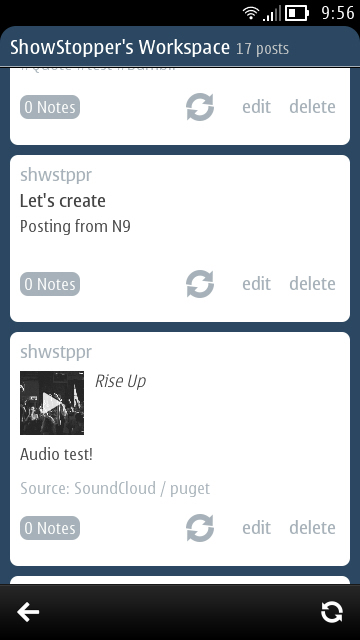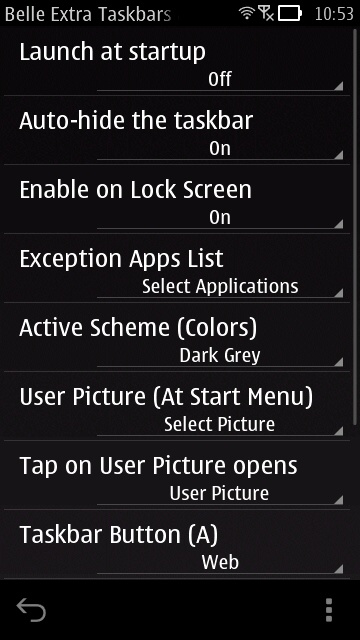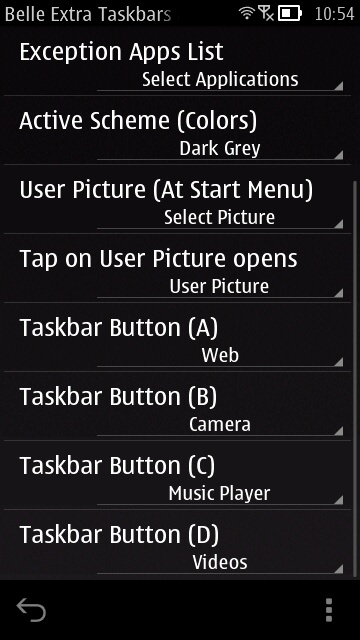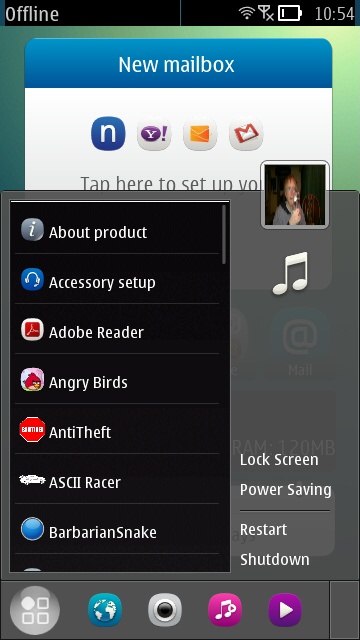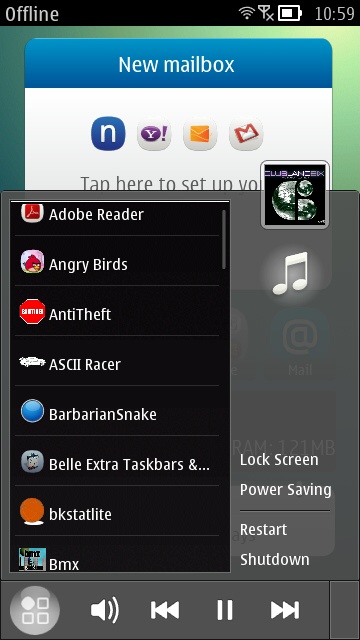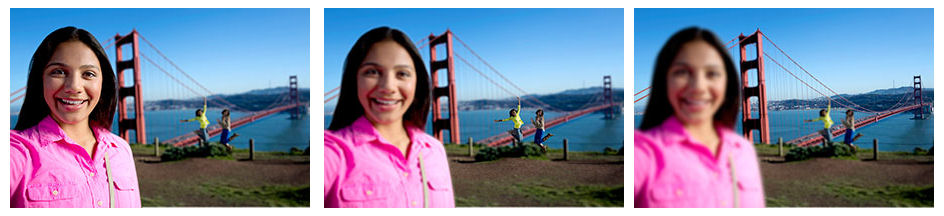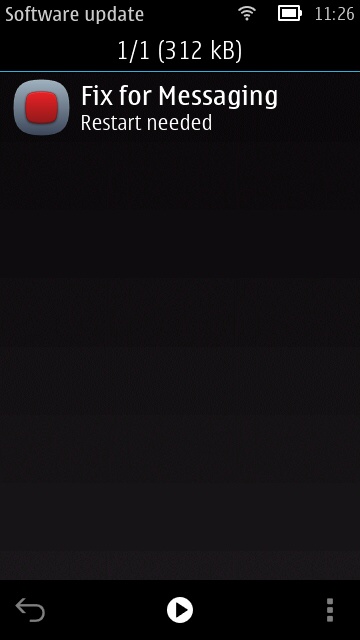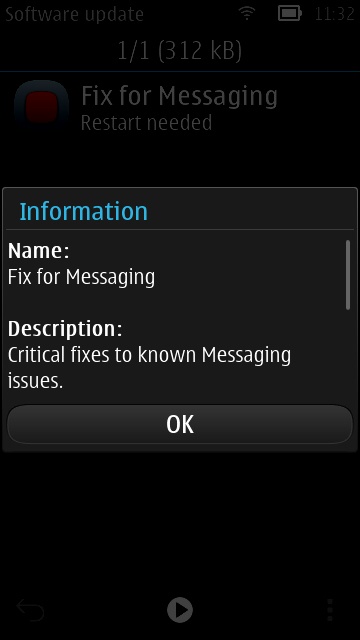We're almost exactly a year on from our first hands-on with the Nokia 808 PureView, hailed by me, somewhat tongue in cheek, as Nokia's custom design for me, from my own personal checklist. Insane camera, Xenon flash, replaceable battery, FM transmitter, large OLED screen, deafening speaker, and so on. All present and correct. One year on and, thanks to a brace of updates and third party additions, I find myself just as in love with the 808 now as when I first popped my microSIM card in...
![Nokia 808 PureView]()
When the Nokia 808 PureView was first unleashed upon the world, it's fair to say that some parts of its software loadout were missing in action. No, not a better web browser or Social utility, though the faster processor and greater RAM in the 808 did ameliorate these previous annoyances to some degree. I'm talking about the appallingly stripped down Gallery, the absence of Skype, missing music player album art, etc.
In typical Nokia fashion though, and despite the drastic manpower cuts on the Symbian side of the company, we've had a stream of major and minor firmware updates to the device, plus last minute additions to the third party scene that continue to persuade me, even in the face of new smartphones in my world that really impress, like the HTC One and Samsung Galaxy S4, that the Nokia 808 still does everything I need better than anything else in the world. And, judging from some of the comments in recent AAS articles, it does seem as though I'm not alone.
Here then is a rough summary of 12 months of updates and additions to the Nokia 808, as chronicled in these very (web) pages:
- Firmware update rolling in urgent bug fixes
- CuteTube received many updates (e.g. here), bringing a sumptuous YouTube browsing and downloading experience
- Skype re-available for the 808 (though no video calling - sob)
- Big Screen update and more hits
- Firmware update: Belle Feature Pack 2 (a huge update, including a new staggered keyboard with word prediction, a new version of Web, a new lock screen shade system, new widgets, new Music player UI, and much more). Plus associated (separate) updates to Calendar, Nokia Social and Nokia Music
- Twitter and Flickr sharing options arrive for Gallery
- A big Gallery and Camera update (so adding multiselect for sending, deleting and sharing, plus easier settings resets in Camera)
- A number of Dropbox clients appear, summarised here
- Updated world maps and public transport databases made available
- Telephony update
- Evernote client (NoteKeeper) updates, keeping the 808 current with your cloud-based notes
- Several updates to Opera Mobile and Opera Mini, e.g. here, bringing better web browsing
- CoverUp reappears, bringing fixed album art for all local music
- Wifi stability update (apparently some 808s didn't like certain older routers)
- Swype didn't get developed further, but its certificates did get updated, meaning that I for one have started using it in preference to the FP2 keyboard, which I didn't like(!)
- QuasarMX appears, offering gapless playback of music
- Massive updates to Gravity, with more Twitter image previews, Facebook and YouTube module overhauls, compatibility fixes, and more... (link to latest beta)
- New homescreen widgets (Mirror, timer, Webview, etc.)
- 3G networking 'workaround' fix
The list isn't definitive, but I've tried to pick out some highlights. Taken as a whole, on top of the excellent Nokia 808 hardware, the updates present a fairly compelling case for the Nokia 808 PureView as a 2013 smartphone.
![Screenshot, Gravity]()
![Screenshot, revamped 808 gallery]()
Gravity, the all purpose Twitter, Facebook, YouTube, Google Reader, Foursquare (and more) client; the revamped Gallery
It's true that the screen resolution of Symbian's UI, 360 x 640, is looking low compared to the other top end 2013 flagships and this is perhaps a showstopper for some. It's also true that Web isn't as slick or fast as Chrome, Safari (etc) on iOS and Android. Finally, it's true that there isn't the same choice of games or applications on Symbian - there are apps to do almost anything, but in some cases you haven't got much choice of title.
Three caveats that don't bother me at all. I heard Nokia 808 fan Mark Peters say on a podcast recently that, despite him loving the 808's hardware, Symbian was a "dog's dinner", which I contend is too harsh. It's a mobile operating system from a different age that has been patched up an awful lot, which is fair enough, but it's certainly still very usable in the right hands, as is evidenced by my testimony above and the long list of updates and feature enhancements above.
Of course, at least half the updates above have come from third parties, but this is, if anything, a healthy sign, that there are still developers keen on the platform. The Nokia 808's monster hardware, at least from the perspective of humbler Symbian smartphones, really has been taken on to new heights in the last year, and credit must also go to the few remaining Symbian-facing folk at Nokia and Accenture, keeping the core updates going.
Will the same pace of updates continue throughout 2013? Unlikely, though I don't think we've seen the last of them as yet. Will the Nokia 808 PureView fall out of favour if Nokia puts the same camera technology into a Windows Phone 8 device? I think we might see a few more Symbian die-hards jumping ship at that point.
In the meantime, my 808 takes the best photos and videos, plays the loudest podcasts over the widest range of audio options, runs the best all round social client in the world, in Gravity, and, yes, even lets me browse the web almost as fast as on Android, thanks to Opera Mobile.
![(The 808 and) PureView in very early proto stage!!]()
A sneak peek at an early PureView testbed - spot the 808 in the making?(!)
Nokia may have designed the 808 as a showcase for the PureView technology. Or it may have designed the phone specifically for me (flattering!) More likely, it was developed as the ultimate Symbian smartphone for everyone reading this. The best of all worlds, as future proof as was possible (given the OS), no compromises. That it made it out the door, given the political climate inside Nokia, was surprising and extremely welcome.
Here's to the ultimate Symbian smartphone then, one year on and better than ever.